How can we make notifications more intuitive at scale and not just put it all on mute? At Twitter #EarlyBird, we thought about the microinteractions that change how you network.
Context
Elevating the Twitter conversation
Notificationsare key to the Twitter platform: it's how engagement spreads. Recent Twitter developments trend through this, such as with algorithmic feeds that recommend tweets from the interactions of our followed user's own followings.
After being tasked to identify an area of improvement from the user profile page, we thought intentionally about core interactions becoming a spectacle. In contrast to desired goals of larger reach, inhibiting large conversations closes people on to follower loops. We believe there's space for notifications as they are today to grow to a place for stronger connections, and not just meaningless numbers.
Due to the timeframe (less than three days!) and with the given scope, we relied on quick user interviews, conversations with current engineers, and friends-and-family input to gather frustrations. We penned these down on boards and saw a common theme around interactions:
Problem Identification
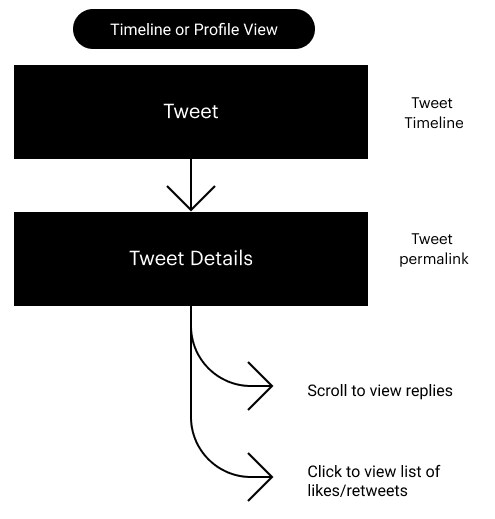
There are three problem areas we wanted to tackle after audits and interviews.
- Unable to easily access the list of users who have engaged with a tweet
Lack of a search feature, requiring users to visit a profile and look through the "likes" or "tweets" tab to confirm an interaction has occurred. - No categorization or clear algorithm of display for like/retweet engagements
- Viewing a tweet's quoted tweets is only possible when pasting in a tweet's permalink in the search
Interestingly, many users sharing their frustrations gave comparisons—they weren't looking for new groundbreaking features or algorithmic changes, they wanted quality of life fixes—referencing functionalities present in other apps. These smaller gestures and usability pieces stuck out to us as our focus.
Personas
We developed two key personas that helped guide our thinking in people's approaches to these problem spaces.
PERSONA: VERY ONLINE TWEETER
Cane
Checks on Twitter multiple times a day (more when procrastinating) as a nineteen-year-old university student up-to-date on pop culture. Twitter is not just for news, more like tidbits, first joke source. and group DMs. Interacts mostly with friends with a <700 followers, most are mutuals. Follows celebrities, pop culture, and comedy accounts on Twitter. Engages liberally through likes and retweets and isn't afraid to tweet their mind or have conversations run long in threads.
- Needs to accomplish—find more people to engage with on Twitter, join more conversations
- Needs to feel—open and informed: that they have access to the information they about the users they engage with
- Considerations—How can key information about interactions be made visible to Cane? What spaces can be utilized to find more users to engage with?
PERSONA: FOR THE NEWS, CASUAL USER
Mary
Checks Twitter a few times a week, especially when prompted by the news (e.g. following breaking events, hearing their President tweeted something) as a middle-aged, responsible user. Not enough time to be online without intent. Not concerned with profile completion, but excited at conversation and discoverability. Likes tweets liberally, low follower count (<100). Mostly engages through replies and "lurks" on the application.
- Needs to accomplish—receive information and updates as it happens around news and specific topics of interest
- Needs to feel—focused: that what they need is right there, without any clutter; able to voice out: that their opinion and discussion is valid and shared
- Considerations—How can Mary navigate their news and update feeds and the people who interact with them at ease?

From this series of observations and with our personas in mind, we defined goals based on Twitter's recent product releases and opportunity areas in our problem scope:
- Use tweet engagements as a space to drive more connections through an entrypoint for follow-follower relationships, and continued conversations through quote tweets.
- Increase user engagement with people outside of their mutual space (people who follow them, others) increasing follow-up interactions; and
- Increase user follow-follower relationship entry points through the engagement space
We want Cane to not feel overwhelmed when he goes viral, or be able to join in the conversation even after a few hours. Mary wants to sort through replies faster because they have little time, and feel like their inputs are being seen when responding to larger figureheads—they may also benefit from more followers and interaction.
Our goal is to reframe Twitter's engagements as a space to form connections—at any size, to convert likes, retweets, and replies, into places for follow relationships and continued conversation
Repurposing existing components was also a key design decision. There are QoL fixes and shouldn't take too much sprints to put out; we wanted something measurable that wouldn't take too much engineering time away from larger features: so to keep the design true and build on many underexplored portions of Twitter's functionality, everything is reused.
Design
Bridging new interactions through better journeys
Better engagements introduces an array of quality of life fixes in the tweet and timeline engagements area, here's a brief overview of the spaces that we're touching:
- Search Engagements: This allows users to search under the “liked by” and “retweeted by” menu’s to see which accounts engaged with that tweet
- Quote Tweet Presence: Allows users to see the who quoted tweets and what they said. Enables continued conversation whether it be about comedy or politics
- Categorized engagements: Along with searching through the accounts who've liked or shared a tweet, we're ordering them in collapsible categories based on your follow relationship – enabling you to discover new people or see your interactions with your mutuals
Better engagements
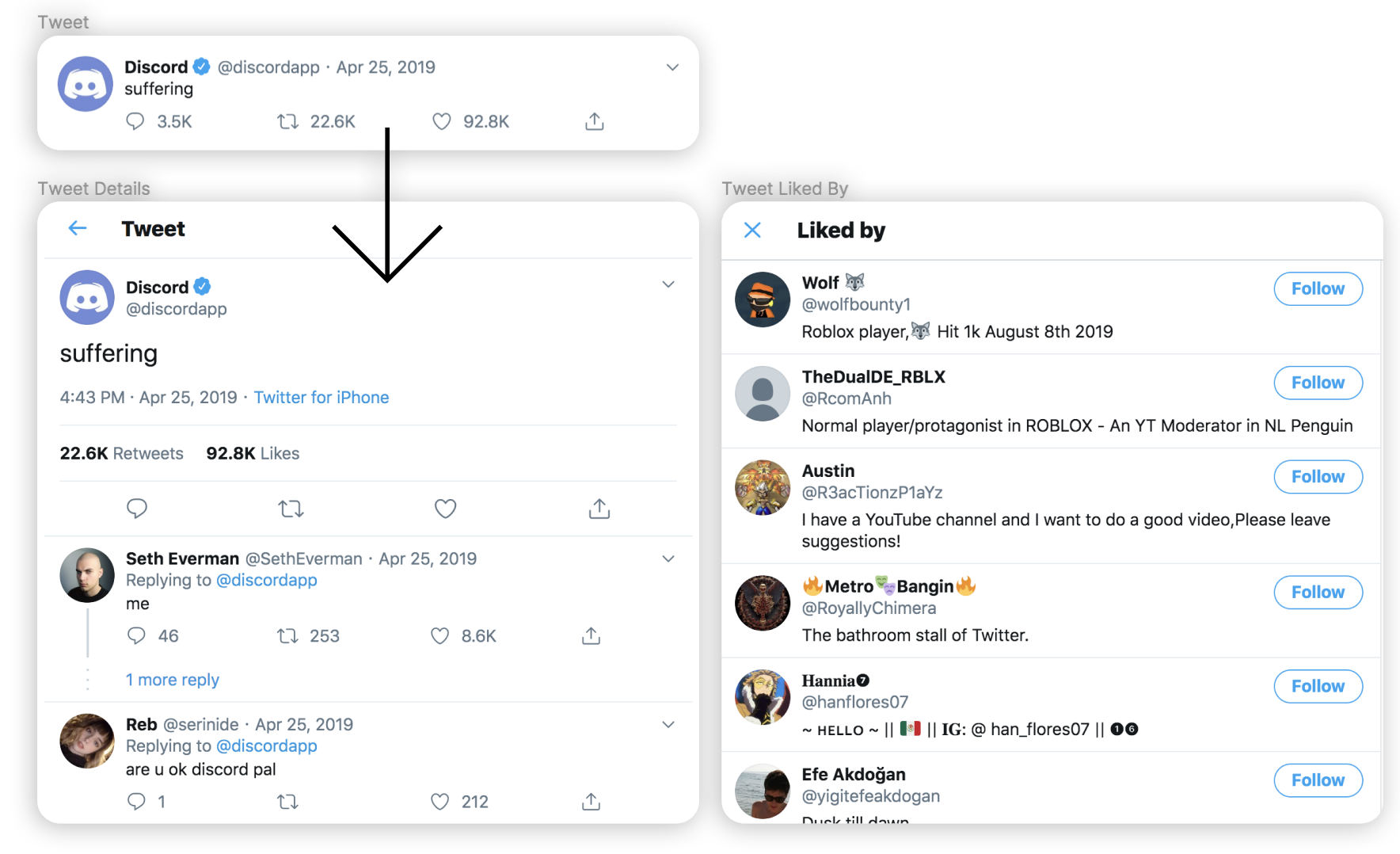
Users want to see who's participating in the conversations around with them.
At the moment, viewing the list of likes or retweets doesn't offer the list of users engaged in any sort of order.
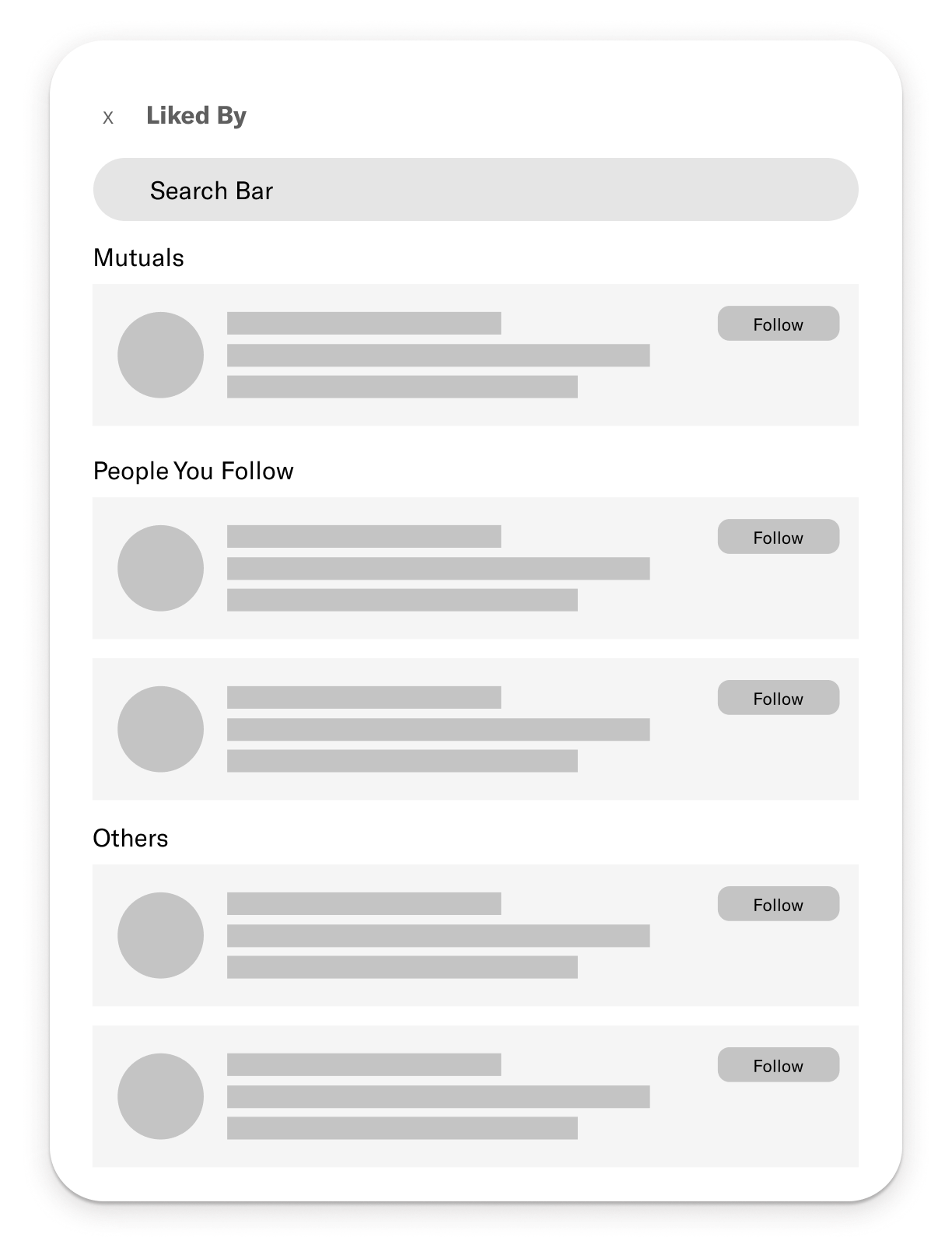 Mockup for new modal
Mockup for new modal
 Current like view
Current like view
Tweet Retweet/Like Modal
To make tweet engagements more navigable and clear, we decided to redesign modal views for likes and retweets on the details page.
In the new modal, it's now possible to make sense of accounts engaged with a tweet. Reverse-chronological ordering and categories empower Twiter users to know their audiences better.
Categorized views let users filter through mutuals (people you follow & people who follow you back), people you follow, and others. When looking at engagements with viral tweets, it's easier to see how your network has connected with it.
A search bar allows users to specifically filter through @s and account names to look at whether a user has interacted with material previously. When this information is public on profiles, it makes sense to have this easily viewable on Twitter's other spaces, too.
Brand promotions in engagements
The best way to captivate audiences is to engage directly with them. With these new engagement views, we saw an opportunity to allow brands to appear at the top of the appropriate category as "promoted" given they've genuinely interacted with the user's Tweet.
Allowing promoted accounts in search encourages brand interaction and exciting new lead generation opportunities beyond the feed: this is a step forward to let brands tell users they're here, and they want to listen.
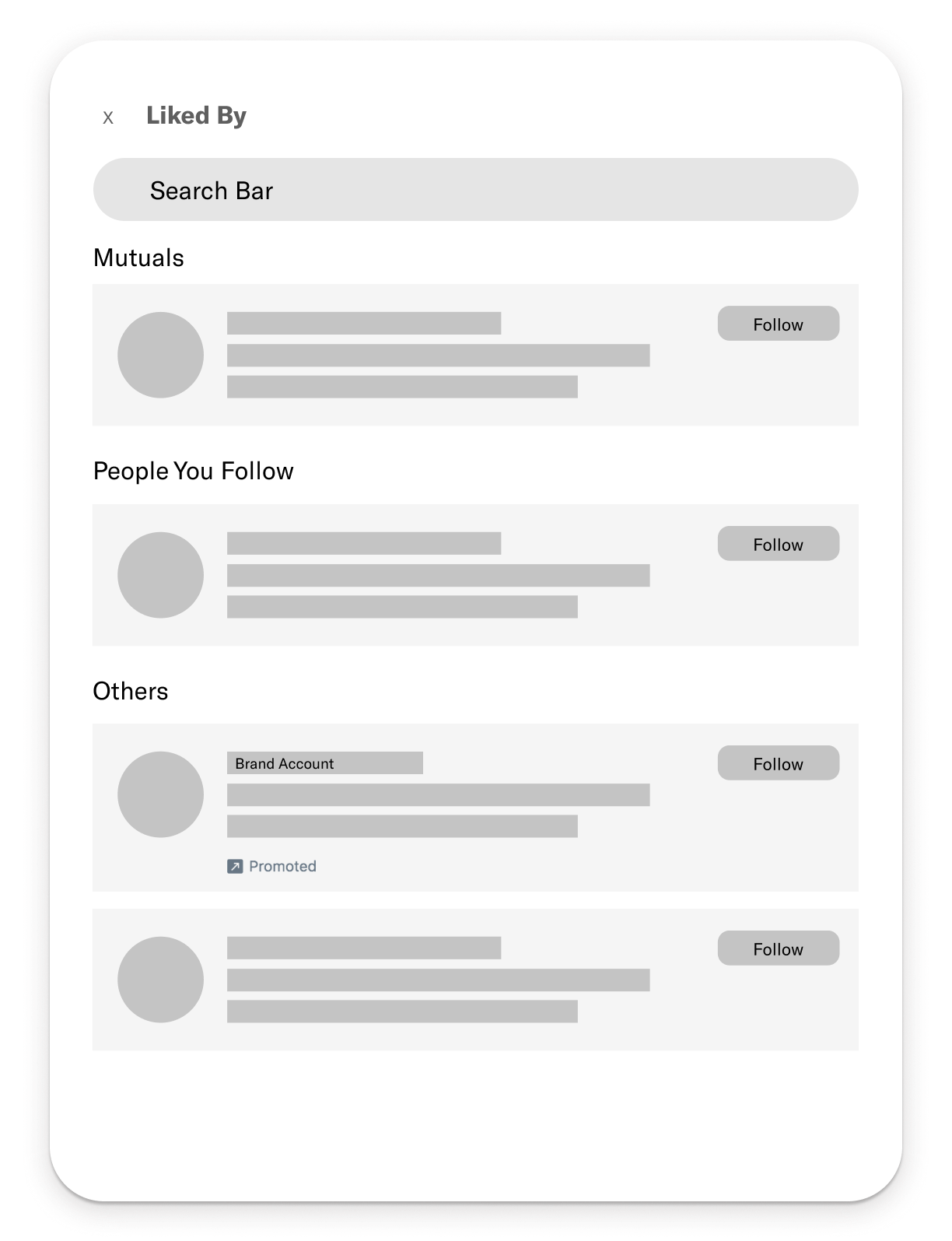 Promoted brand tweet ineracion
Promoted brand tweet ineracion
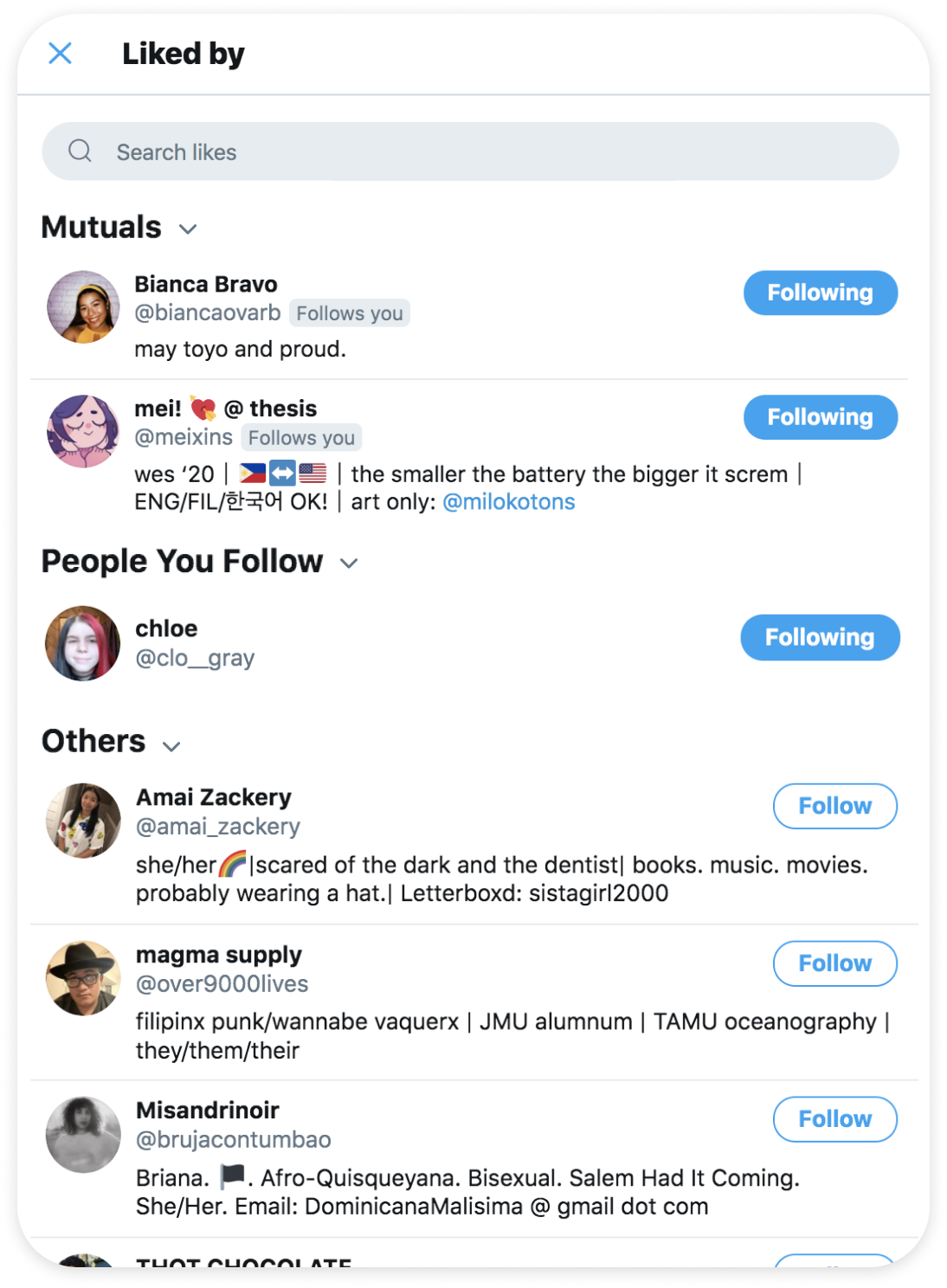 Revised like modal view
Revised like modal view
In our suite of interface changes, we also decided to be intentional about interface changes to promote user safety. Because these movements remove the veil under each user's engagements, it was critical that we propped up Twitter's existing security measures: such as muting or hiding notifications from users who don't meet certain standards of verification to prevent harassment or abuse.
To the left is the new modal view with the search bar with tweets categorized in collapsible categories.
A view for quote tweets
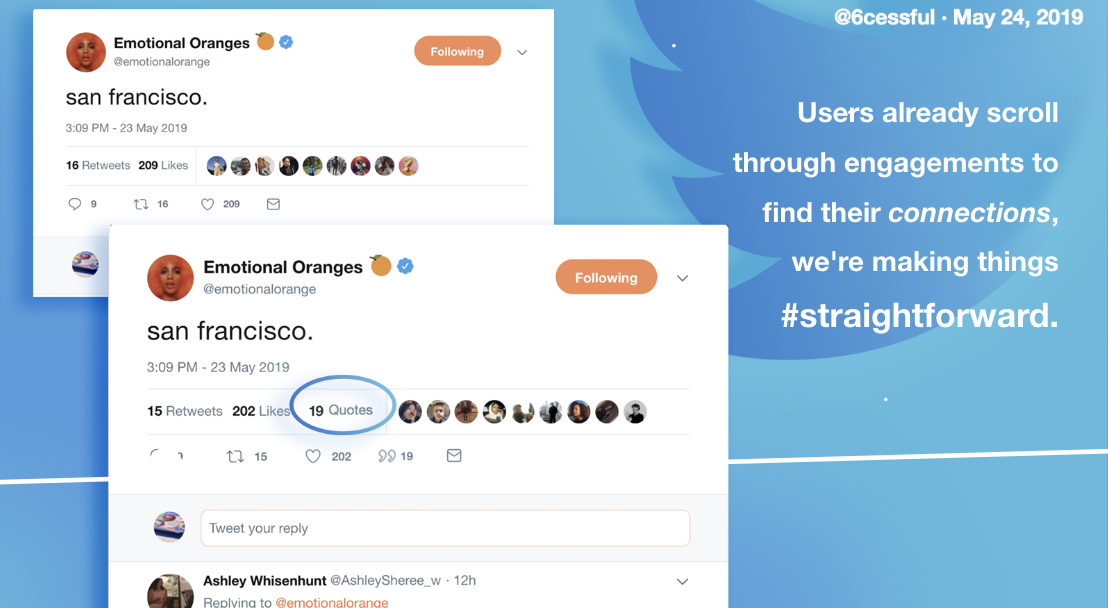
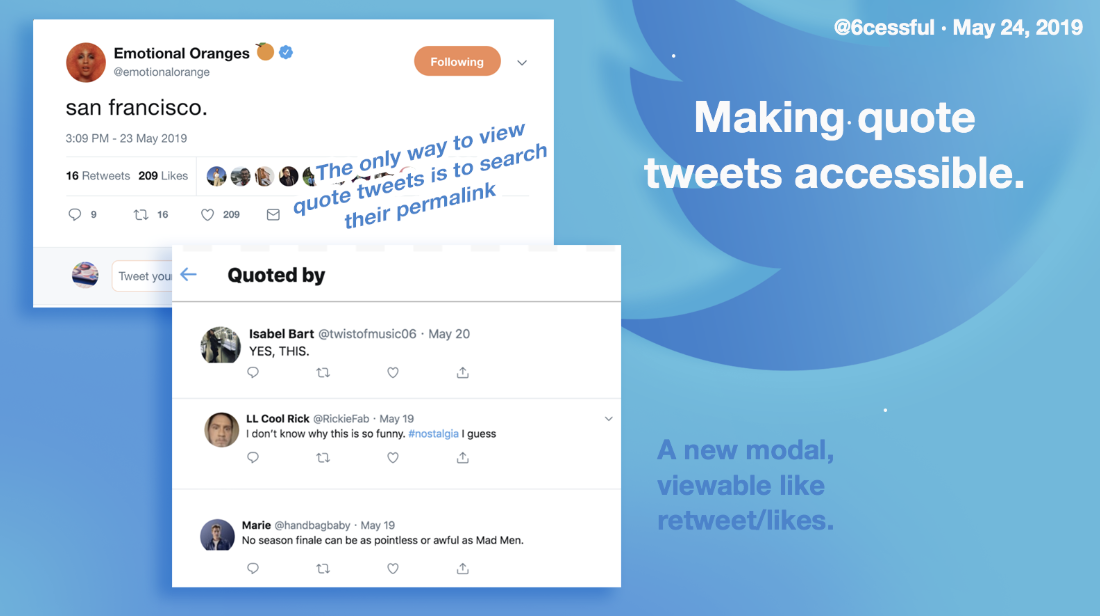
We saw a huge gap with quote tweets, which are growing as such a critical part of twitter conversations. The only way to view all of a Tweet' quoted replies is to copy its permalink and paste it into search. It doesn't make sense to obscure this part of the conversation.
Although we were just working on visual fixes and had minimal insights on how aalgorithms were driven, this visual change could still shift things up. Adding a tangible quote number and building on a modal for transparency opens us up to more diverse and sustained conversations.
Resolving the gap in quote tweets
We decided to modify the current tweet details view to host information on Quoted Tweets.
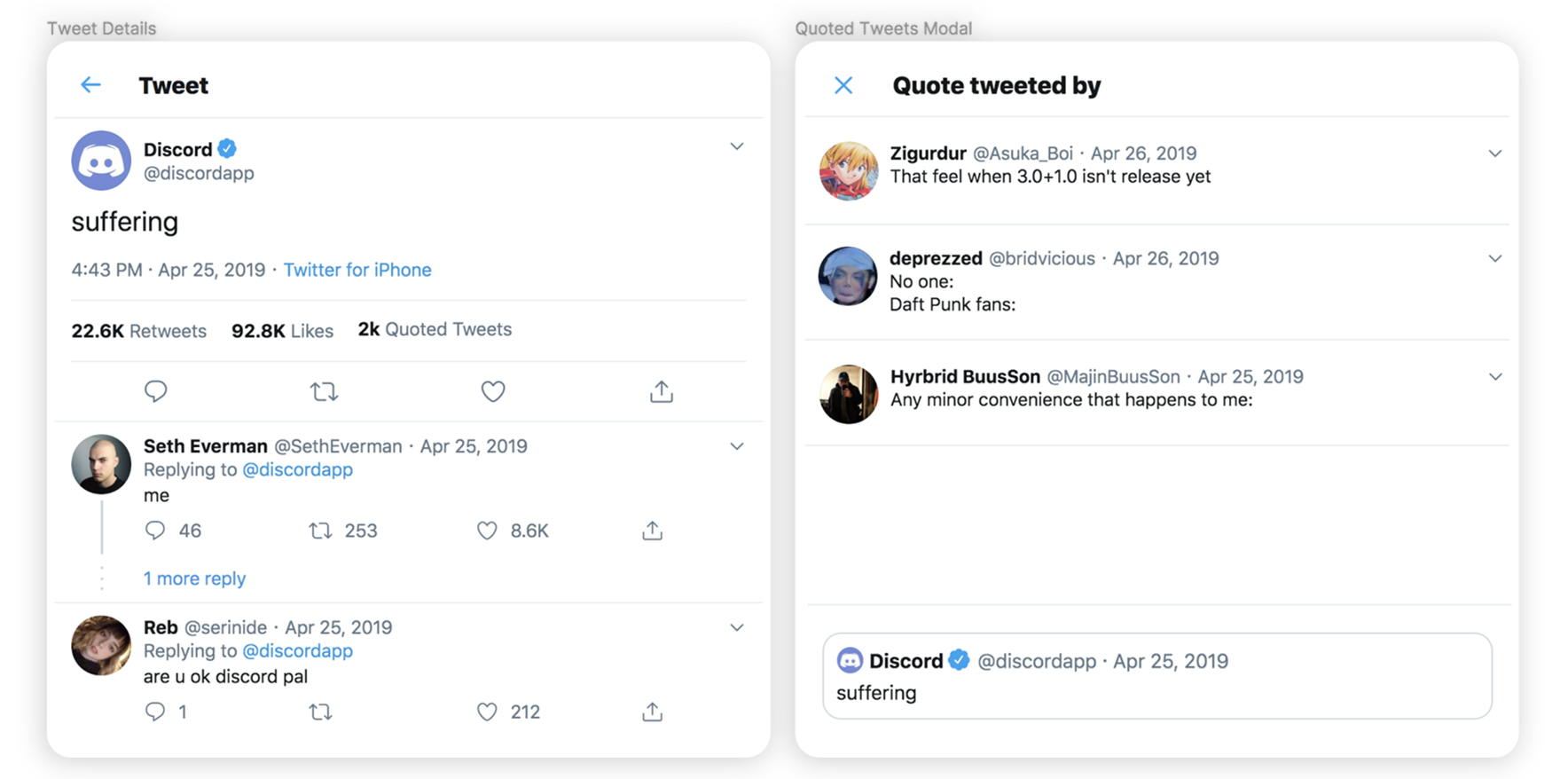
Similar in appearance to the Like/Retweets modal, the most recent quoted tweets are displayed with the original tweet at the bottom—mimicking its original display. It's easy to see how repetitive (yet, still funny) jokes made through quote retweets can get at times.
List View on Profile
As we were assessing the profile view, we noticed a lesser used feature of Twitter: lists.
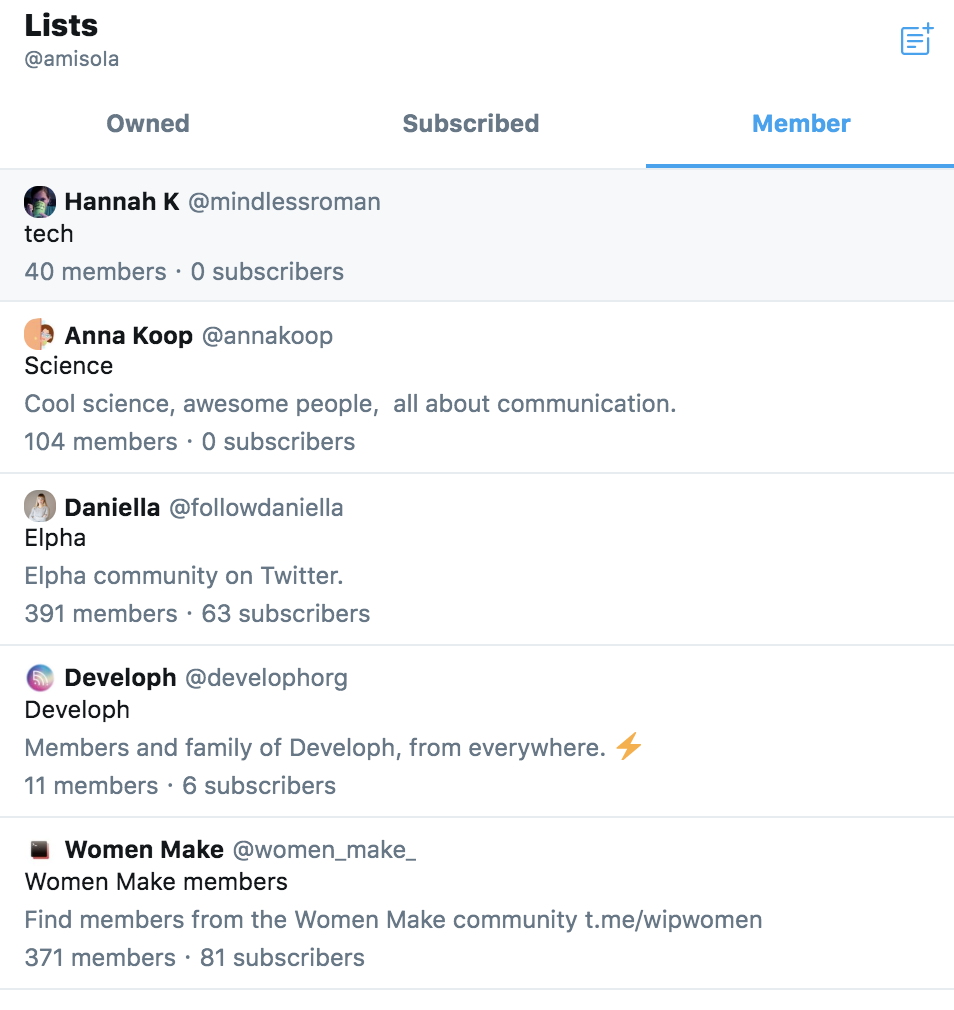
Lists on Twitter are one of the most important spaces for users to connect with one another. They allow users to curate interests, build feeds to share with others, and express connection. Lists are available in the tabs at the left—but we saw underutilized space on the user profile to directly show Twitter users of their presence on this community platform.
Your lists on the profile
I added a new space below the "You might like" to display the lists that users are a part of. Highlighting these groupings of users is also a key discovery tool—special in that it is user-curated.
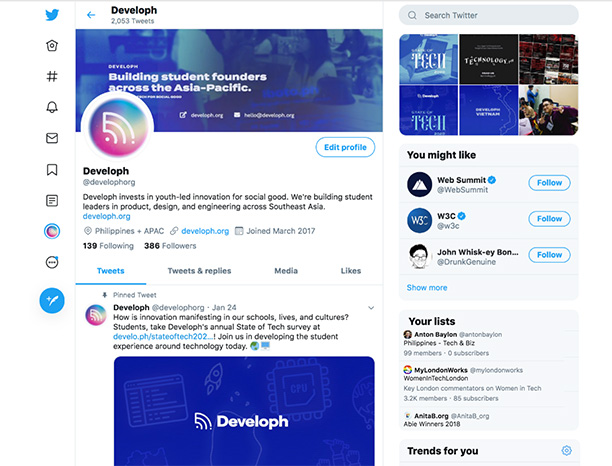
Next Steps
Neutrality or visibility?
This case study brought to our attention a lot of facets of Twitter interaction: what algorithmic choices at one endpoint can do in influencing user desires and actions, the necessity of putting up safety measures when increasing visibility, and also valuing certain metrics over others—in our case, follow relationships.
Navigating engagement and performance is tricky. But what makes Twitter incredible is all these untapped features: DMs turning global conversation into intimate connections, to recognizing the jokes and also controversies from quote tweets. Taking the timeline to another level was interesting when recognizing that conversation is more than just in its 280-character purity: simple clarifications on the interface and understanding of user behaviors has the potential to create huge ripples in engagement.
- The value of giving users authentic experiences and giving them agency in their interactions can increase engagement rather than inhibit it.
- We're moving away from the tweet as the sole conversation piece and letting users build on them—just as talk goes in real life.
- Massive overhauls or new features aren't the only way to drive growth or conversions. Listening to user interactions and looking into subtle competitor interactions rather than just large new features is hugely informational.
Better Engagements is also a take on control over communities. The tweets we engage with are very telling—it's a common joke for a reason that "to know someone truly you should look through their Twitter likes."
